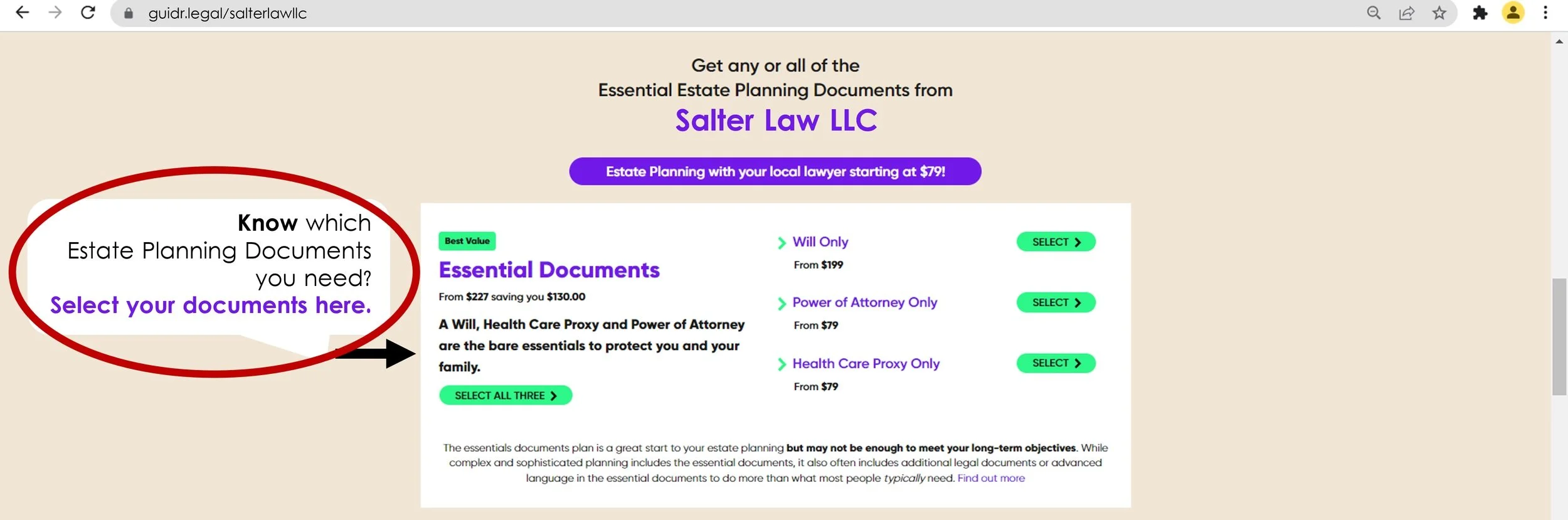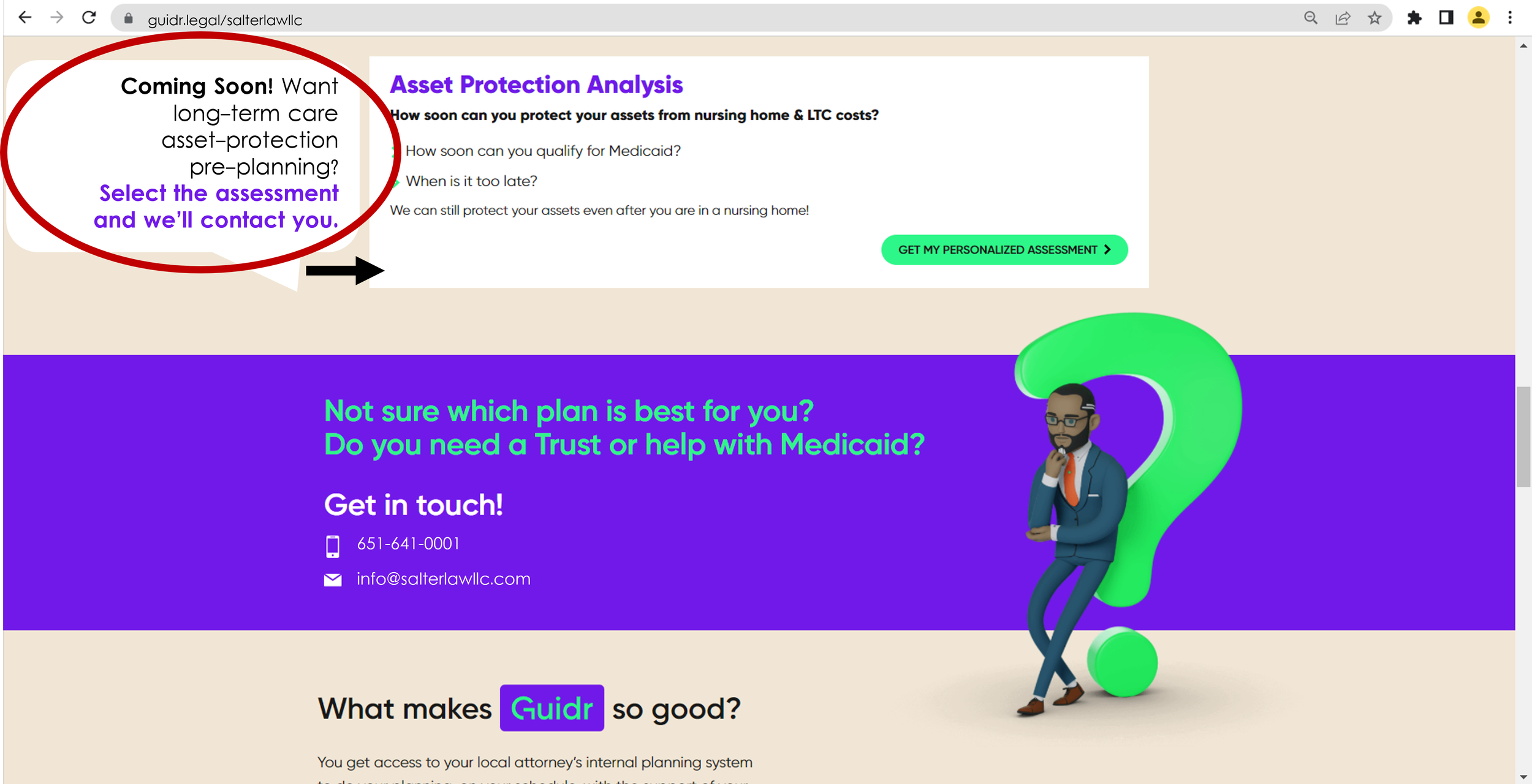As of May 1, 2022, in addition to traditional, in-person estate planning, we now offer online estate planning document creation for the young, tech-savvy crowd who want a quick, economical, and convenient way to create a very basic estate plan on their own yet still want the help and oversight of our firm.
Guidr℠ is an online estate planning platform that offers these three basic estate planning documents: a very basic Will, a Power of Attorney (POA), and/or a Health Care Directive (HCD). Not sure what types of estate planning documents you need? There is an online Estate Planning Advisor tool that will recommend an estate plan based on your needs.
For those who know exactly what they want their plan to accomplish, you are able to complete your plan within 30 minutes or less. For those who aren’t sure, watch this video to see a demo of Guidr from beginning to end.
Why are these basic estate planning documents needed?
Without a POA and HCD, a court proceeding will be necessary to appoint someone responsible for taking care of your financial and health care matters should you ever become disabled.
Without a will, the Minnesota intestate statutes* follow your bloodline to distribute your assets; this may or may not be the loved ones you would choose. *NOTE: intestate means “without a will.”
Unlike those other online estate planning document creation platforms it differs in one important way – it works in conjunction with our estate planning attorney, David Salter. Many may not realize that the documents created by some of those other online estate planning platforms are never reviewed by lawyers.
Guidr, on the other hand, requires our attorney, David, to both accept you as clients and review your chosen estate plan before you can download your online documents.
The result? You gain peace of mind knowing:
you have attorney-client privilege established with our online engagement agreement
your online estate planning documents were verified by our firm to be the correct ones for your needs
and they are documents that will work in your state - some of those other online estate planning platforms do not adjust the forms to the state of the user which can cause issues at the time of estate administration
HOW TO SELECT A PLAN
To begin, click Get Started at the bottom of this page, to be taken to our firm’s Guidr page.
As you scroll down the screen, you will see three boxes to choose from:
If you know which estate planning documents you need: use the first box (shown above):
either select the Will, Power of Attorney, or Health Care Proxy individual estate planning document options
or select the Essential Documents (which includes all three of those estate planning documents)
If you don’t know which estate plan you need: use the second box (shown above):
Press Select and the My Personal Estate Plan Advisor tool will ask questions about your estate planning needs.
Once you submit your answers, it will recommend an estate plan for you:
either any of the three estate planning documents above (or, if all three, the Essentials Documents plan)
or, it may recommend you contact David for advanced estate planning options in-person through our firm
If you want to proceed with the online Advisor’s recommendation, choose Select and it will take you through the questions that would have been asked had you selected specific documents in the first box.
WHEN COMPLETING YOUR PLAN
Once you’ve selected an Essentials plan or specific estate planning documents (a POA, HCD, or Will), Guidr will ask a series of questions pertaining to those documents. Your answers to these questions allow us to tailor your documents to your specific needs and goals.
If you are interrupted while working on your plan with Guidr, don’t worry. Guidr will securely save and store your information so you can pick up where you left off anytime.
Do It Yourself or Do It With Some Help
After answering the questions and entering your credit card information to pay for your document(s), Guidr will explain your signing options and you can select the one that’s right for you - choose between two “signing packages” - self-signing or supervised signing (with David). You get to decide if you want to finalize it all on your own or utilize our attorney to assure your plan’s proper execution and storage.
If you choose the self-signing option, you can download your documents, follow the signing instructions, and have them notarized and witnessed, at your convenience.
If you choose the supervised-signing option, David will provide the proper witnesses and notary services.
Regardless of which signing option you choose, David will review your plan with you over the phone within 48 hours of your plan and payment submission. After your plan review discussion, David will accept your online engagement agreement.
Once David accepts your online engagement agreement; your payment will be processed within 48 hours. At that time, either David or you are able to make changes to your answers based on your plan review discussion. Once you finalize your answers, you are able to download your documents for signing along with the engagement agreement.
At any time, you can contact our firm with questions as you complete your estate plan yourself.
It’s that simple.
THE THIRD BOX
If you are interested in asset-protection for long-term care, use the third box to select Personalized Assessment.
The assessment on that next page is coming later in 2022! For now, you can complete and submit the contact form and our firm will get in touch with you to answer your questions and long-term care pre-planning needs further.
Ready to create your customized online estate plan?
Have questions about Guidr before starting?
Don’t hesitate to ask.

Guidr is also available for your out-of-state children who are starting at college or in their careers.
Guidr is available in other states with participating estate planning attorneys.
Type in their zip code at the bottom of Guidr’s website to find participating estate planning firms near them.
Powered by
EMPOWERED BY SALTER LAW LLC